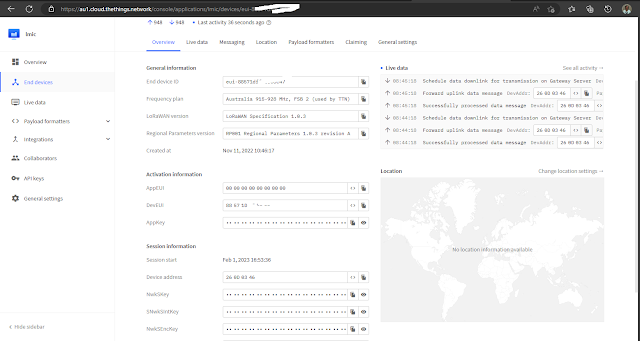RODANDO BIPES NO NINA W106
O BIPES é um projeto Open Source desenvolvido em parceria pela Universidade Federal de São Carlos (UFSCar), Universidade de São Paulo (USP), Instituto Federal de Educação do Rio Grande do Norte (IFRN) e Universidade Federal do Rio Grande do Norte (UFRN). Possui Licença Pública Geral (GPL) e se baseia/integra diversas outras ferramentas abertas, como Google Blockly, MicroPython, freeboard, entre outras.
O BIPES oferece uma página da Web para instalar o MicroPython de maneira rápida e fácil no ESP8266 ou ESP32 ou SNEK no Arduino. Basta acessar uma das páginas listadas abaixo e clicar no botão para instalar o MicroPython ou SNEK em sua placa! Sem esptool, Arduino IDE ou qualquer outro software necessário para fazer o flash das placas!
IoT_Intro_with_BIPES_1stEd_English
Gravando o MicroPython no NINA W106 (EVK)
Acesse https://bipes.net.br/flash/esp-web-tools/ e atualize o MicroPython diretamente do navegador!
Agora em em Features (bipes.net.br), selecione a opção Start Creating Now (HTTPS)
Piscando um LED no GPIO15 (PAD 32 do NINA W106)
Muitas "bibliotecas", algumas requerem instalação (o próprio console faz a instalação e grava na Flash)
Rede, Comunicação, Atuadores, Sensores, Displays, BLE
Veja este LIVRO
IoT_Intro_with_BIPES_1stEd_English
Referências
NINA-W10 data sheet (u-blox.com)
BIPES: Block based Integrated Platform for Embedded Systems